How-To - CRITERIA
Version 2.0
Created date: 2021-04-19
Last update: 2022-11-17
Contact: For questions or comments regarding CRITERIA, please consult the Issues section (and open an Issue if it is relevant) or contact us by email at the following address: pch.RCIP-CHIN.pch@canada.ca with “CRITERIA” in the subject line.
Main Use
- To convert RDF files (based on the CIDOC CRM model) into Mermaid markdown syntax.
Context
Cidoc cRm In Triples mERmaid dIagrAms (CRITERIA) is a Python tool that converts RDF files (based on the CIDOC CRM model) in any format (.json-ld, .ttl, etc.) into Mermaid markdown syntax (file with .mmd extension), which is then rendered as a (flowchart) diagram by Mermaid javascript.
Essential Vocabularies and Prior Knowledge
Users should have a good understanding of the following terminologies and technologies before proceeding further:
CRITERIA can generate two types of diagrams from the same RDF data, for example, the following RDF data pertaining to Marc-Aurèle Fortin’s birth and death events:
@prefix actor: <https://dopheda.info/crm_e39/> .
@prefix crm: <http://www.cidoc-crm.org/cidoc-crm/> .
@prefix geoname: <http://www.geonames.org/> .
@prefix rdfs: <http://www.w3.org/2000/01/rdf-schema#> .
@prefix rdf: <http://www.w3.org/1999/02/22-rdf-syntax-ns#> .
@prefix xsd: <http://www.w3.org/2001/XMLSchema#> .
actor:0001 a crm:E21_Person ;
rdfs:label "Marc-Aurèle Fortin (1888-1970)"^^xsd:string ;
crm:P98i_was_born <https://dopheda.info/crm_e2/0001> ;
crm:P100i_died_in <https://dopheda.info/crm_e2/0002> .
<https://dopheda.info/crm_e2/0001> a crm:E67_Birth ;
crm:P4_has_time-span <https://dopheda.info/crm_e52/0001> ;
crm:P7_took_place_at geoname:6050610 ;
crm:P96_by_mother actor:0002 ;
crm:P97_from_father actor:0003 .
<https://dopheda.info/crm_e2/0002> a crm:E69_Death ;
crm:P4_has_time-span <https://dopheda.info/crm_e52/0002> ;
crm:P7_took_place_at geoname:6062563 .
<https://dopheda.info/crm_e52/0001> a crm:E52_Time-Span ;
crm:P82a_begin_of_the_begin "1888-03-14T00:00:00"^^xsd:dateTime ;
crm:P82b_end_of_the_end "1888-03-14T23:59:59"^^xsd:dateTime .
<https://dopheda.info/crm_e52/0002> a crm:E52_Time-Span ;
crm:P82a_begin_of_the_begin "1970-03-02T00:00:00"^^xsd:dateTime ;
crm:P82b_end_of_the_end "1970-03-02T23:59:59"^^xsd:dateTime .
geoname:6050610 a crm:E53_Place ;
rdfs:label "Laval, Québec"@fr, "Laval, Quebec"@en .
geoname:6062563 a crm:E53_Place ;
rdfs:label "Macamic, Québec"^^xsd:string .
actor:0002 a crm:E21_Person ;
crm:P1_is_identified_by <https://dopheda.info/crm_e41/0002> .
actor:0003 a crm:E21_Person ;
crm:P1_is_identified_by <https://dopheda.info/crm_e41/0003> .
<https://dopheda.info/crm_e41/0002> a crm:E41_Appellation, crm:E33_Linguistic_Object;
crm:P190_has_symbolic_content "Amanda Fortier (1861-1953)"^^xsd:string .
<https://dopheda.info/crm_e41/0003> a crm:E41_Appellation, crm:E33_Linguistic_Object;
crm:P190_has_symbolic_content "Thomas Fortin (1853-1933)"^^xsd:string .
- Instance: this type of diagram includes all the “instances” of the RDF, meaning both URIs and literal values.
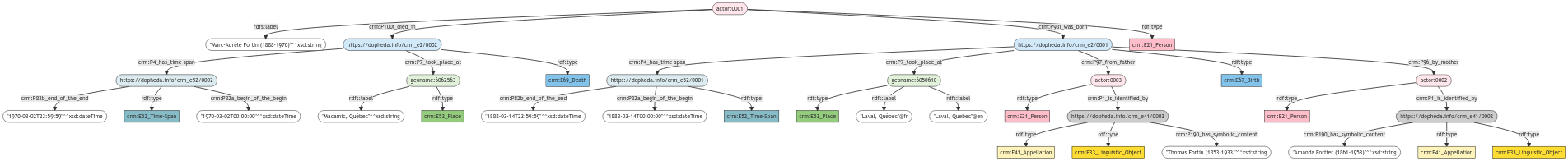
- Ontology: this type of diagram includes ONLY the classes and the properties, i.e. the ontological part “ontology” of the pattern. Class means the (triple) object of the property
rdf:type. Thus, this diagram cannot be generated if an instance does not have a class.
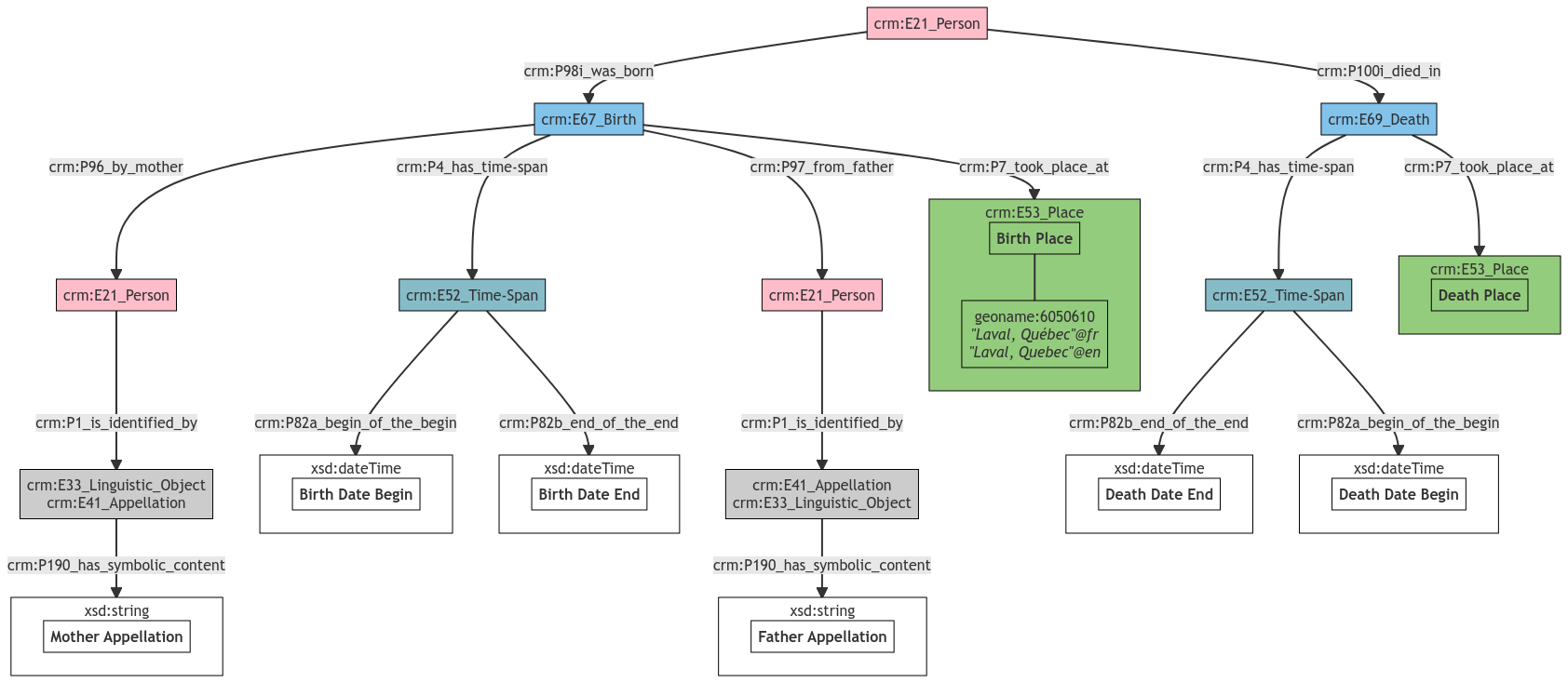
Intended Audiences
CRITERIA is a visualization tool for linked data. However, it is not suitable for visualizing an entire dataset, or even an entire data model pertaining to an entity, for the following reasons:
-
Mermaid handles nodes of the same level in its flowchart by spreading them either horizontally or vertically so that the result quickly becomes crowded;
-
The levels flow in either top-down or left-right directions, making the connections between nodes in non-consecutive levels difficult to read.
For example, all data pertaining to Canadian artist Emily Carr (appellation, birth, death, nationality, etc.) should not be visualized in a single diagram using CRITERIA. In other words, this tool is designed to illustrate individual patterns in a data model (e.g. appellations, birth, or death patterns) through diagrams. Thus, the tool is of most interest and use to the following user groups:
-
Ontologist/Data modeller: users who are responsible for the design/construction of a data model can use CRITERIA to visualize data in order to check and validate their modelling.
-
CIDOC CRM user/learner: users who would like to have a better understanding of CIDOC CRM ontologies through the visualization of an available RDF serialization; CRITERIA is currently built on top of the CIDOC CRM base and its selected extensions. The CIDOC CRM’s colour scheme is the default style.
-
Developer (technical and/or content): users who are responsible for documenting a data model and/or maintaining its digital presence can use CRITERIA to programmatically integrate the visualization of patterns into their ecosystem. This user group would be more interested in the instruction for the Command Line Interface.
Instructions
CRITERIA can be used in two ways, via either the live demonstrator or the command line interface (CLI).
Note: The script processes triples in random order, meaning the user would not have control on the order of statements in the mermaid output. It also means that running the script over the same RDF file would generate slightly different Mermaid files (i.e. different order of statements), meaning different graphs (i.e. nodes of the same level in different positions). However, the top node’s position and the hierarchy will remain the same.
Live Demonstrator
The live demonstrator is available here.
This option is of most interest to users who want to generate diagrams on the go and quickly.
For JSON-LD data, the live demonstrator can process both contexts that are embedded in the document or are referenced remotely using URL (such as Linked.art context).
Recommended Browsers
-
MacOS: Safari, Chrome, Firefox
-
Windows: Firefox
Usage
After launching the Live Demonstrator:
-
Click on the
Examplebutton or paste the RDF data into the editor box under theRDF inputtab, which can also highlight any syntax errors. -
Select RDF format from the drop-down menu.
-
Select the type of diagram: instance or ontology.
- If
ontologyis selected and node annotation is necessary, click on theSHACLtab and add your annotation SHACL shape following the syntax as described in the Node annotation section. -
To add your own configuration, click on the
Configurationtab and edit or overwrite the JSON configuration following the structure described in the Configuration section. -
Click the
Convertbutton. -
Click on the generated diagram to zoom in or out if needed.
- To download the diagram as either a PNG, a SVG, or a mermaid markdown file, click on the corresponding button.
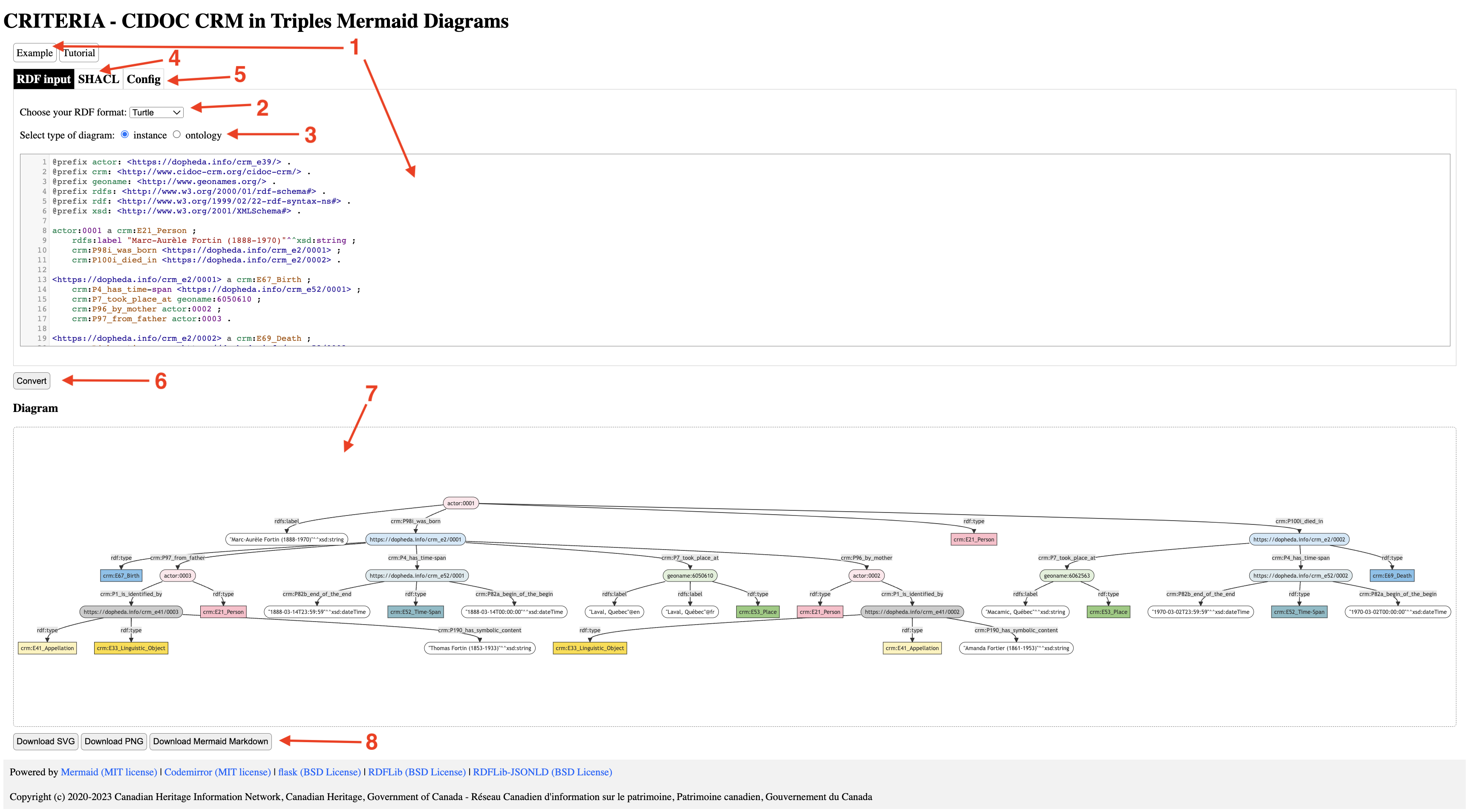
Command Line Interface (CLI)
This method is of interest to users who want to use CRITERIA programmatically, for example, for batch process and/or implementation purposes in a larger system.
Installation
The tool can be installed by cloning the repository or downloading it as a ZIP file.
Requirements
The following programming language versions and libraries are necessary to run this tool:
-
Python 3.7.0 and above
-
rdflib 6.1.1 (BSD-3-Clause License) and above
Usage
criteria.py
-
Go to the
/CRITERIAfolder you just cloned or downloaded locally.$ cd /path/to/CRITERIA -
Run:
$ python criteria.py Type rdf mmd [-sh SHACL] [-conf CONFIGFILE]Type(required): Type of the diagram; the values must be either instance or ontology.rdf(required):/path/to/RDF/input/file. The downloaded CRITERIA comes with a folder named rdf where you can store your RDF files, and simply call./rdf/your_rdf_input.ttl. However, you can also call the input file outside of CRITERIA by providing its absolute path, e.g./path/to/directory/your_rdf_input.ttl. The tool can process several RDF formats such as Turtle, NTriples, RDF/XML, Trig, JSON-LD, etc.mmd(required):/path/to/mmd/output/file. The downloaded CRITERIA comes with a folder named mmd where you can store your mermaid (.mmd) files, and simply provide./mmd/your_mmd_output.mmd. However, you can also choose a file location outside of CRITERIA by providing its absolute path, e.g./path/to/directory/your_mmd_output.mmd.[-sh, --shacl SHACL](optional):/path/to/shacl/shape/file. CRITERIA utilizes the SHACL syntax to annotate a node in the ontological diagram, such as node name, example value, or link to node documentation. See the Node Annotation section for more information on the required syntax.[-conf, --configFile CONFIGFILE](optional):/path/to/JSON/configuration/file. This argument allows you to customize your diagram style (color) and declare your ontology·ies. The downloaded CRITERIA comes with a default configuration fileconfig.json, which you can use if no configuration JSON file is provided. See the Configuration section for more information on the required JSON structure.
-
After the mermaid output is created, the diagram can be generated by:
- Pasting the entire mermaid markdown file into the code box on Mermaid Live Editor, which offers the option to download it in PNG or SVG;
- Embedding the mermaid markdown in the web site source code and using Mermaid.js to render.
Example:
- To generate a diagram rendering instances using the RDF file
BirthDeath_Fortin.ttlin the./rdffolder and the mermaid output to be stored in folder./mmd, the command is as follows:$ python criteria.py instance ./rdf/BirthDeath_Fortin.ttl ./mmd/BirthDeath_Fortin.mmd - To generate a diagram rendering only the ontology without annotated nodes using the same RDF file and folder as above, the command is as follows:
$ python criteria.py ontology ./rdf/BirthDeath_Fortin.ttl ./mmd/BirthDeath_onto.mmd - To generate a diagram rendering only the ontology with annotated nodes using the same RDF file and folder as above, the command is as follows:
$ python criteria.py ontology ./rdf/BirthDeath_Fortin.ttl ./mmd/BirthDeath_onto.mmd -sh ./rdf/demo_shape.shacl
Node annotation
The SHACL template for each annotated node is as follows:
{shape-URI} a sh:NodeShape ; # Shape of the subject node of the triple in which the annotated node is the object
skos:example {URI-of-the-subject-node-from-the-input-rdf} ;
sh:property [
sh:path {predicate-URI} ;
sh:defaultValue {value-of-annotated-node} ;
sh:name "{node-label}" ;
sh:description "{URL-to-node-documentation}" ;
] .
The RDF snippet below is used for demonstration:
<https://dopheda.info/crm_e2/0001> a crm:E67_Birth ;
crm:P7_took_place_at geoname:6050610.
- The node being annotated is
Birth Place, i.egeoname:6050610. However, the definedsh:NodeShapeis the subject node of the triple in which the annotated node is the object, the URI of Birth<https://dopheda.info/crm_e2/0001>. skos:example(required): This property is used to add the subject node’s URI, e.g.<https://dopheda.info/crm_e2/0001>. This property will not interfere with the actual SHACL validation.- For the PropertyShape, besides the property
sh:pathwhich describes the predicate of the triple, the other SHACL properties are non-validating, i.e. not interfering with the actual SHACL validation. Although these SHACL properties describe the property shape, not the annotated node per se, it is valid for CRITERIA usage. For example, the name ofcrm:P7_took_place_atin this particular pattern indicates that its usage is forBirth Place. sh:path(required): Predicate URI, e.g.crm:P7_took_place_at.sh:name: Annotated node label, e.g."Birth Place".sh:describe: URL of the annotated node’s documentation. This value is embedded to the annotated node in the diagram as a link.sh:defaultValue: Specific value of the annotated node, which could be either URI or literal, e.g.geoname:6050610. If URI, this value is embedded to the value node in the diagram as a link, if applicable. Note: Annotated nodes sharing the same subject node can be grouped together, see the example forBirth Datein the demo_shape.shacl.
SHACL example:
ex:BirthPlace a sh:NodeShape ;
skos:example <https://dopheda.info/crm_e2/0001> ;
sh:property [
sh:path crm:P7_took_place_at ;
sh:defaultValue geoname:6050610 ;
sh:name "Birth Place" ;
sh:description "https://chin-rcip.github.io/collections-model/en/semantic-paths-specification/current/entry-nodes#birth-place" ;
] .
Configuration
CRITERIA comes with a default configuration including the colour scheme of CIDOC CRM (as proposed by George Bruseker) as well as CIDOC CRM core and some of its extensions that are available in RDF as source ontologies.
To apply your own configuration, prepare a JSON file per below structure:
{
"style": {},
"onto": {},
"prefix": {}
}
Colour Scheme
Currently, you can customize the background colour, the border colour, and the font color of class nodes and instance nodes.
The JSON structure for "style" is as below:
"style": {
"{class-type}": {
"classColor": "{class-node-background-colour}",
"classStroke": "{class-node-border-colour}",
"classFontColor": "{class-node-font-colour}",
"instanceColor": "{instance-node-background-colour}",
"instanceStroke": "{instance-node-border-colour}",
"instanceFontColor": "{instance-node-font-colour}",
},
}
{class-type}: The class, of which nodes are styled accordingly, including prefix, e.g.crm_E53_Place,schema_Thing. The style is also applied to nodes of its sub-classes. NOTE: - For nodes ofrdf:Literal, ALWAYS use the key"Literal". - For nodes of more than one class, ALWAYS use the key"Multi". - ALWAYS use underscore as separator between ontology prefix and class name.- Use CSS colour value, e.g.
#90EE09, orlightgreen.
Example:
{
"style": {
"Literal": {"classColor": "#ffffff", "classStroke": "#000000", "instanceColor": "#ffffff", "instanceStroke": "#000000"},
"crm_E53_Place": {"classColor": "#94cc7d", "classStroke": "#000000", "classFontColor": "#000080", "instanceColor": "#e1f1da", "instanceStroke": "#000000", "instanceFontColor":"navy"}
}
}
Source Ontologies
CRITERIA comes with several default (CIDOC CRM) ontologies (in RDF), which are stored in the folder /src/ontologies/.
-
CRMdig (v3.2.2) (retrieved from [FORTH’s 3M])
To overwrite the default ontologies, prepare your JSON configuration file following the structure for the keys "onto" and "prefix" as follows:
"onto": {
"{core-ontology}": {
"core": "{link-or-path-to-core-ontology}",
"extensions": {
"{extension-ontology}": "{link-or-path-to-extension-ontology}" }
}
},
"prefix": {
"{ontology-prefix}": "{ontology-base-url}"
}
{core-ontology},{extension-ontology}: Acronyms or name of the core ontology and its extension ontologies respectively. The value could be the same as the ontology prefix.{ontology-prefix}: Prefix of each ontology, e.g.crm,frbroo,schema.{link-or-path-to-core-ontology}: URL or full path to the core ontology RDF file."extensions": Only add this group if extension ontology of the core ontology is used. -{link-or-path-to-extension-ontology}: URL or full path to the extension ontology RDF file.{ontology-base-url}: The base URL of each ontology.
Example:
{
"onto": {
"crm": {
"core": "https://cidoc-crm.org/rdfs/7.1.1/CIDOC_CRM_v7.1.1.rdfs",
"extensions": {
"crmpc": "https://cidoc-crm.org/rdfs/7.1.1/CIDOC_CRM_v7.1.1_PC.rdfs"
}
},
"schema": {
"core": "https://schema.org/version/latest/schemaorg-current-https.jsonld"
}
},
"prefix": {
"crm": "http://www.cidoc-crm.org/cidoc-crm/",
"schema":"https://schema.org/"
}
}
Memory Aids
-
Command for CLI:
$ python criteria.py Type rdf mmd [-sh SHACL] [-conf CONFIGFILE]
For More Information
Licence
CRITERIA is under the MIT License. To meet the attribution requirements of this licence, you must indicate the copyright holder using the following:
Copyright (c) 2020-2022 Canadian Heritage Information Network, Canadian Heritage, Government of Canada – Réseau Canadien d’information sur le patrimoine, Patrimoine canadien, Gouvernement du Canada
Notable Users
CHIN would like to recognize the projects and institutions that use CRITERIA, which make it possible for CHIN to improve the tool. If you use CRITERIA and your project is not listed below, please feel free to contact us.
Project: Reference Data Models
Organization: Swiss Art Research Infrastructure, University of Zurich
Description (Source):
The Semantic Reference Data Models project aims to create a series of re-usable templates of semantic patterns to facilitate the integration and querying of cultural heritage data sources. Each template is a collection of semantic patterns and is based on the analysis of selected sources determined to be of relevance to an entity. The developed semantic patterns are mapped to the CIDOC CRM ontology to ensure compatibility across the heritage domain. The patterns can be used to provide reference implementations for institutions and projects not familiar with CIDOC CRM, to create usable guidelines to generate input interfaces for born-CRM semantic data, and to guide mapping processes from extant sources into the CRM conformant reference model using tools such as 3M.
Project: Census - Semantic Census
Organizations:
- Humboldt University
- Warburg Institute
- Bibliotheca Hertziana - Max-Planck-Institut für Kunstgeschichte
- Hambourg University - Kunstgeschichtliches Seminar (Deutsch only)
- Getty Research Institute
Description:
The Semantic Census project is a part of a broader long term strategy of the Census project to make this rich research resource on antiquity and the renaissance available to a broader audience. By creating a semantic representation of this catalogue of knowledge, the Census project aims to open the dataset to reuse by scholars in fashions not originally envisioned. Moreover, in publishing a full and rich documentation of its own semantic model, Semantic Census wishes to make it easier for scholars to understand and interrogate the semantic version of the Census data as well as to potentially add to and enrich it, crossing it with their own research and other datasets. The CRITERIA tool has aided the project in auto generating consistent and legible data graphs for representing and understanding the model structures. The Semantic Census data model documentation can be found at: https://census-antiquity-renaissance.github.io/census-csdm/.
Bibliography
Beckett, David, Tim Berners-Lee, Eric Prud’hommeaux, and Gavin Carothers. n.d. “RDF 1.1 Turtle.” Accessed May 28, 2021. https://www.w3.org/TR/turtle/.
Canadian Heritage Information Network (CHIN). 2021a. “class (noun).” Glossary. Ottawa, ON: Government of Canada/Gouvernement du Canada. https://chin-rcip.github.io/collections-model/en/resources/current/glossary#class-noun.
———. 2021b. “instance (noun).” Glossary. Ottawa, ON: Government of Canada/Gouvernement du Canada. https://chin-rcip.github.io/collections-model/en/resources/current/glossary#instance-noun.
———. 2021c. “model (noun).” Glossary. Ottawa, ON: Government of Canada/Gouvernement du Canada. https://chin-rcip.github.io/collections-model/en/resources/current/glossary#model-noun.
———. 2021d. “ontology (noun).” Glossary. Ottawa, ON: Government of Canada/Gouvernement du Canada. https://chin-rcip.github.io/collections-model/en/resources/current/glossary#ontology-noun.
———. 2021e. “pattern (noun).” Glossary. Ottawa, ON: Government of Canada/Gouvernement du Canada. https://chin-rcip.github.io/collections-model/en/resources/current/glossary#pattern-noun.
———. 2021f. “property (noun).” Glossary. Ottawa, ON: Government of Canada/Gouvernement du Canada. https://chin-rcip.github.io/collections-model/en/resources/current/glossary#property-noun.
JSON-LD Working Group. 2014. “JSON-LD - JSON for Linking Data.” JSON-LD. January 16, 2014. https://json-ld.org/.
linked.art. 2020. “Linked Art.” Linked Art. January 30, 2020. https://linked.art/.
RDF Working Group. 2014. “RDF - Semantic Web Standards.” W3C. February 25, 2014. https://www.w3.org/RDF/.
RDFLib Team. n.d. “Rdflib 5.0.0 — Rdflib 5.0.0 Documentation.” Accessed May 28, 2021. https://rdflib.readthedocs.io/en/stable/.
Sveidqvist, Knut. n.d. “Mermaid - Markdownish Syntax for Generating Flowcharts, Sequence Diagrams, Class Diagrams, Gantt Charts and Git Graphs.” Accessed May 28, 2021. https://mermaid-js.github.io/mermaid/#/.
Swiss Art Research Infrastructure. n.d. “SARI Documentation.” Accessed May 28, 2021. https://docs.swissartresearch.net/.
Wikipedia. 2020. “Uniform Resource Identifier.” Wikipedia. San Francisco, CA: Wikipedia. https://en.wikipedia.org/w/index.php?title=Uniform_Resource_Identifier&oldid=960824188.